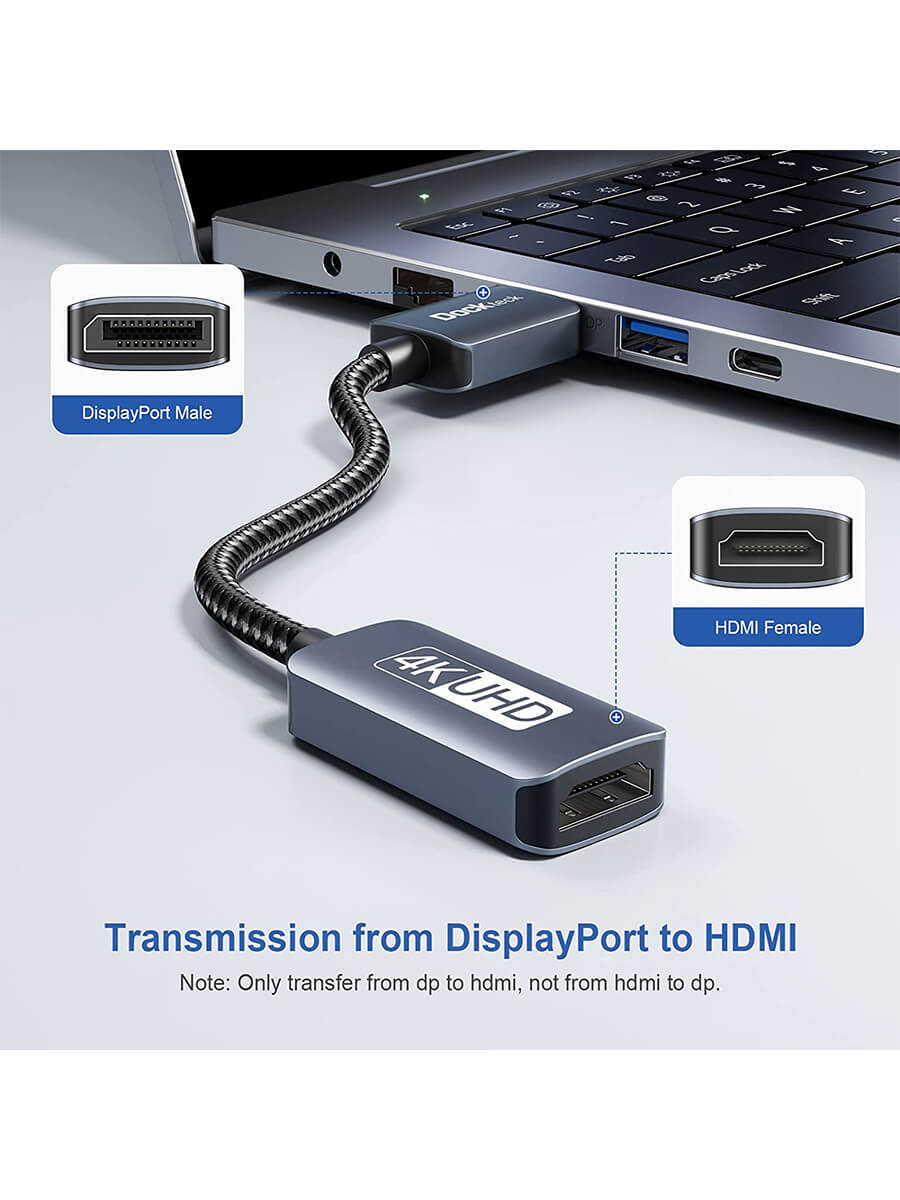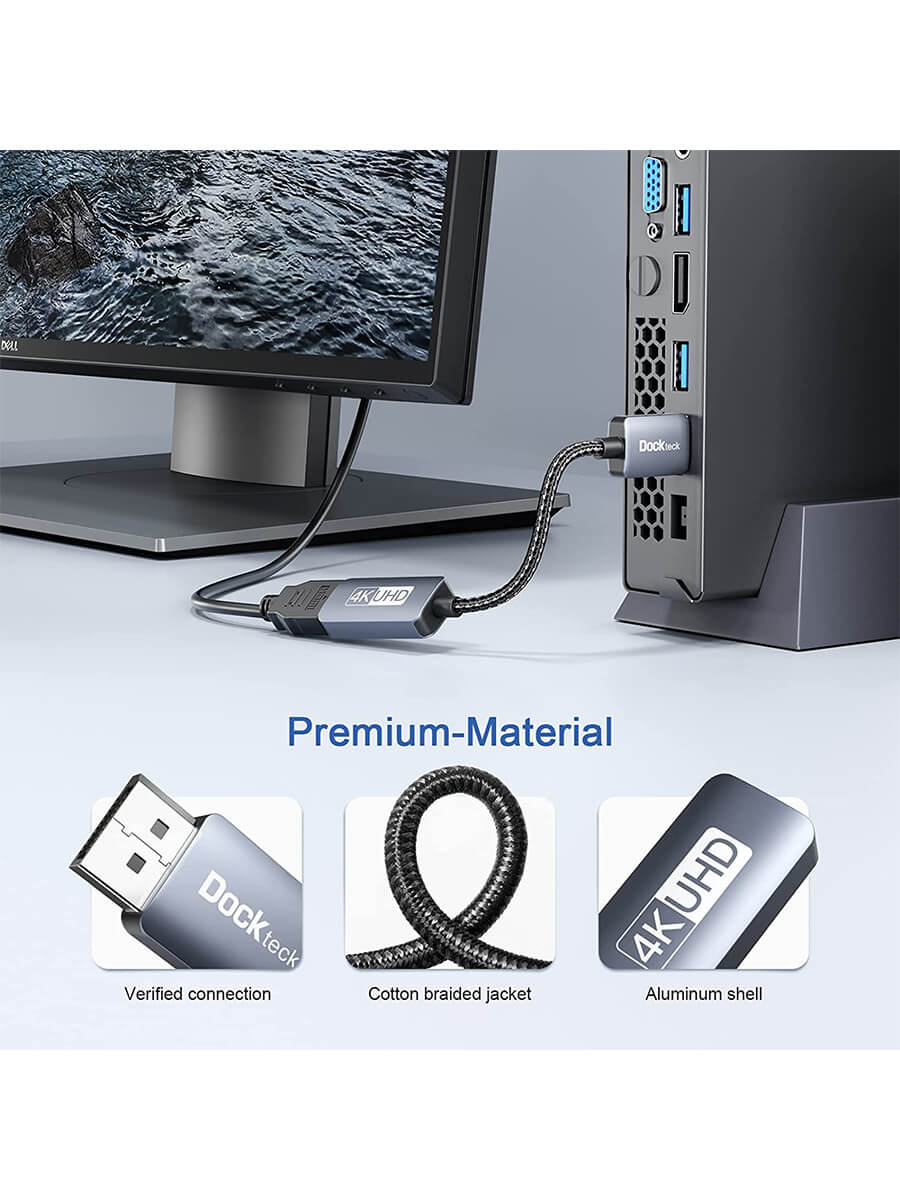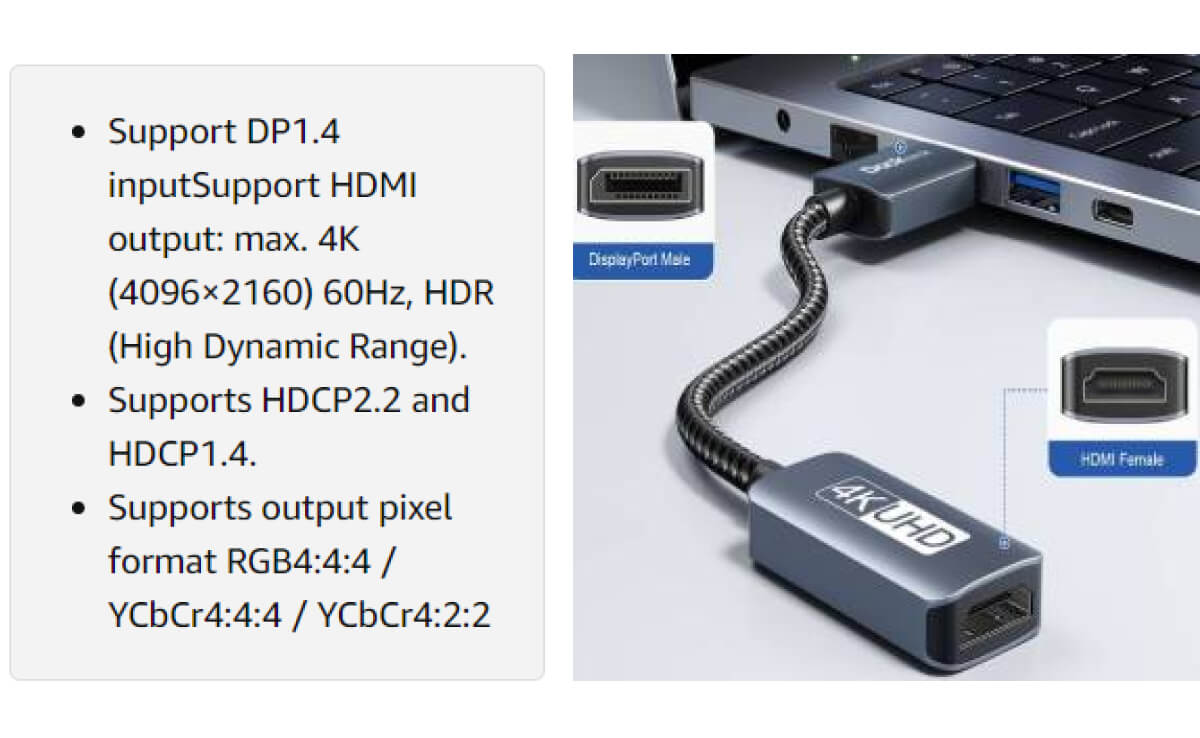SKU:
DD0022
- Regular price
- $26.99
- Regular price
-
$26.99 - Sale price
- $26.99
- Unit price
- per
- Active DP to HDMI: Compared to passive adapters, this active DP to HDMI adapter is compatible with AMD Eyefinity technology to support multiscreen SLS mode. Lossless and delay-free transmission of audio and video to HDMI monitors via devices with DP interfaces (DP, DP++, DisplayPort++). Create a high definition big screen vision for you! Note: HDMI cable is not included.
- DP HDMI Adapter Active HDR: DP 1.4 HDMI adapter supports up to 4K@60Hz, backward compatible with 2K@120Hz, 1080P@144Hz, etc. Dockteck DP Converter transmits audio and video from computer to HDMI monitor, making your work and life more convenient. Note: Please use HDMI 2.0 cable for 4K UHD
- Widely Compatible: The DP to HDMI adapter is suitable for devices with DisplayPort. For example 1. Laptop: Lenovo ThinkPad, HP ProBook EliteBook, etc.; 2. Desktop: HP, Dell, Lenovo, Quadro 2000, etc.; 3. Graphics: AMD, NVIDIA, etc. Note: Only convert from DP source to HDMI.
- Premium Material: 1. Silver-plated DisplayPort connector gives the adapter better conductivity, safety and high corrosion resistance; 2. The braided cotton jacket encasing the cable protects the cable from being easily broken. We've undergone more than 10,000 bend tests to prove the cable is extremely durable; 3. Strong aluminum shell, anti-interference.
- What You Get: 1 x displayport to hdmi female adapter. 24-month warranty, lifetime technical support and 24x7 friendly customer service.
Couldn't load pickup availability
30 days money back
Free shipping over $45
24 months warranty
7 Years Reliable Brand
PAY WITH EASE
Dockteck
Example product title
- Regular price
- $26.99
- Regular price
-
$26.99 - Sale price
- $26.99
- Unit price
- per
Dockteck
Example product title
- Regular price
- $26.99
- Regular price
-
$26.99 - Sale price
- $26.99
- Unit price
- per
Dockteck
Example product title
- Regular price
- $26.99
- Regular price
-
$26.99 - Sale price
- $26.99
- Unit price
- per
Dockteck
Example product title
- Regular price
- $26.99
- Regular price
-
$26.99 - Sale price
- $26.99
- Unit price
- per
- Choosing a selection results in a full page refresh.
Close
Edit Option
Close