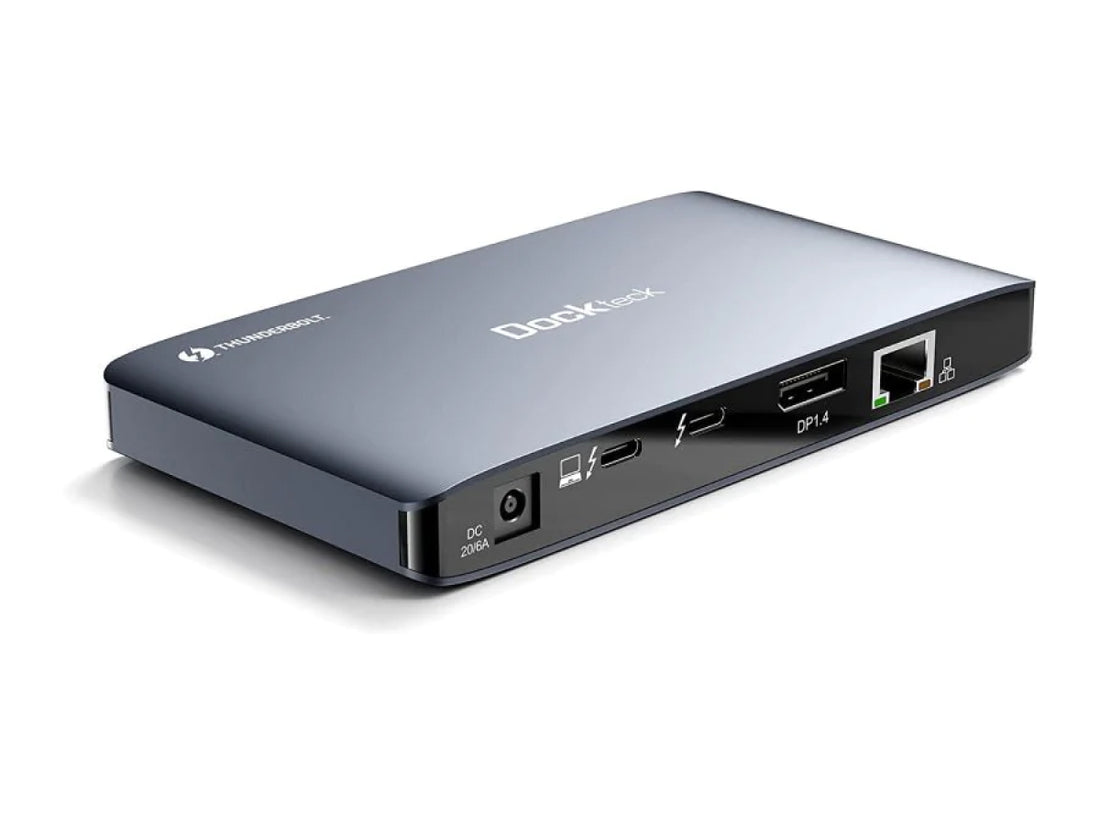Unfortunately, although the Thunderbolt 3 port supports up to two 4K displays with one cable, only one display can be connected simultaneously. However, a Thunderbolt 3 to HDMI hub will mirror the screen on multiple output devices. Here is everything to know about affordable devices.
What is a Thunderbolt 3 To HDMI Hub?
Thunderbolt 3 offers DisplayPort that connects all devices compatible with the feature. However, a thunderbolt 3 to HDMI converter will connect all modern devices, such as monitors and computers.
HDMI stands for High-Definition Multimedia Interface. Today, most devices come with at least one HDMI port to transfer clear-quality video and audio.
On the other hand, Thunderbolt 3 is a high-speed connection that facilitates data and HD displays. Therefore, combining Thunderbolt 3 with HDMI in a hub delivers a fast connection.
You can plug output screens to experience more bandwidth. It is certainly a more reliable connection than the USB C hubs.
Why is it better than just using cables?
HDMI hubs have replaced earlier devices' red, green, and blue ports. Here is why an HDMI hub is better than cables.
4K resolution
Thunderbolt 3 to HDMI hub will output 4K resolution. It is also known as ultra-high definition, with more than 4000 pixels per image. For the intended output, the connector must support 4K. And since HDMI complements 4K, the hub will provide excellent images.
No damage
An HDMI is a preferred solution for long-term use. A hub sits stationary and does not interact with foreign objects. On the other hand, cables face constant friction, tugging, and entanglement. In short, cables can break very easily.
A hub will take longer to break as its design makes it resistant to depreciation. Most devices that support HDMI have video and audio ports that connect easily. Thunderbolt 3 to HDMI hub eliminates constant plugging and unplugging.
No Audio Cable required
When installing a Thunderbolt 3 to HDMI hub, there is no need for an audio cable. The HDMI cable will transfer audio alongside the video. Dominantly, a cable will only support video. Therefore, outdated devices require a separate cable for audio. In short, a hub eliminates requiring an audio cable. Thus, keeping the surroundings clean.
What are the pros and cons of this type of hub?
Here are a few benefits and letdowns of a Thunderbolt 3 to HDMI hub:
Advantages
Enhancing compatibility
A hub makes it possible to connect your laptop/computer to a television very easily. As a result, you can enjoy your favorite movie or other entertainment on a larger screen. Furthermore, you can also connect it to a projector to deliver work-related presentations. In addition, a thunderbolt 3 to HDMI is an excellent choice if you constantly work with display screens.
Improving work-quality
A thunderbolt 3 to HDMI hub will increase company productivity. The employees can connect multiple devices to the primary computer. It will streamline the time required to complete each task. The individuals will no longer need to switch between different screens. The time wastage is eliminated as all the required windows are opened in front of them simultaneously.
Improving communication
Most people work from home now. One of the letdowns is that remote employees find it difficult to communicate with their colleagues. A Thunderbolt 3 to HDMI hub will result in dual monitors so the workforce can effectively communicate.
Improving Presentation
Employees are constantly stressed about presentations. An underlying fear is that there is a wireless display failure between the device and the projector, and the hard work will go unappreciated. The Thunderbolt 3 to HDMI hub will resolve the compatibility issue so you deliver the presentation impressively.
Disadvantages
Burdening the laptop
When a user connects a Thunderbolt 3 to an HDMI hub, it might result in a stressed performance. The individual notices the battery is draining quickly. The battery time is lowered if the primary device is non-powered, resulting in a deteriorating performance.
Deferred Quality
If you connect the laptop with the HDMI output using a hub, you will witness unclear output quality. The incompatible graphic card could strain the device and compromise the output quality.
How do I set this up on my computer?
You can use televisions and monitors as output devices. If you wish to connect a Mac to the TV, you require a hub connecting the two devices. Unfortunately, Apple removed the HDMI ports and replaced them with Thunderbolt 3. The decision was taken to save space.
You can connect the TV to a Mac Laptop using the Thunderbolt 3 port, and here is how:
-
Purchase a Thunderbolt 3 to HDMI adapter.
-
Plug the Thunderbolt adapter into the MacBook.
-
Connect the other end of the HDMI cable to the HDMI port on the TV.
-
Plug the second end of the adapter into the HDMI cable.
-
Turn on the devices and watch your favorite movie.
You can follow the same steps if you wish to use the television as an audio output source.
What devices can be plugged into the hub, and how do they work?
You can connect the following devices to the Thunderbolt 3 to HDMI hub:
-
Televisions, computer monitors, and projectors
-
Satellite boxes, cables, and DVRs
-
Ultra HD and Blu-Ray players
-
Gaming consoles such as PS4 and Xbox
-
Computers and Laptops
-
Media devices
-
Smartphones and camcorders
Thunderbolt 3 and HDMI devices transfer audio, power, data, and video with the help of one cable. The data is communicated in two directions which factor in manufacturing and reliability.
There are many hubs available in the market. But you must continue reading to discover where to purchase the best one.
Where can I purchase a Thunderbolt 3 to HDMI Hub?
Now your choice of output device will play your favorite movie, childhood memories, and other entertainment on the laptop. The connectivity will eliminate compatibility problems as the consumer market dominantly overtakes HDMI. And since Thunderbolt is a newer technology, incompatibility occurs frequently.
DockTeck offers affordable hubs, adapters, and cables to ensure a long-lasting community between smart devices. The online stores provide a wide variety of products that showcase our commitment to quality and value. Contact DockTeck via email or text to our customer representative at +86 1831 8813 953.