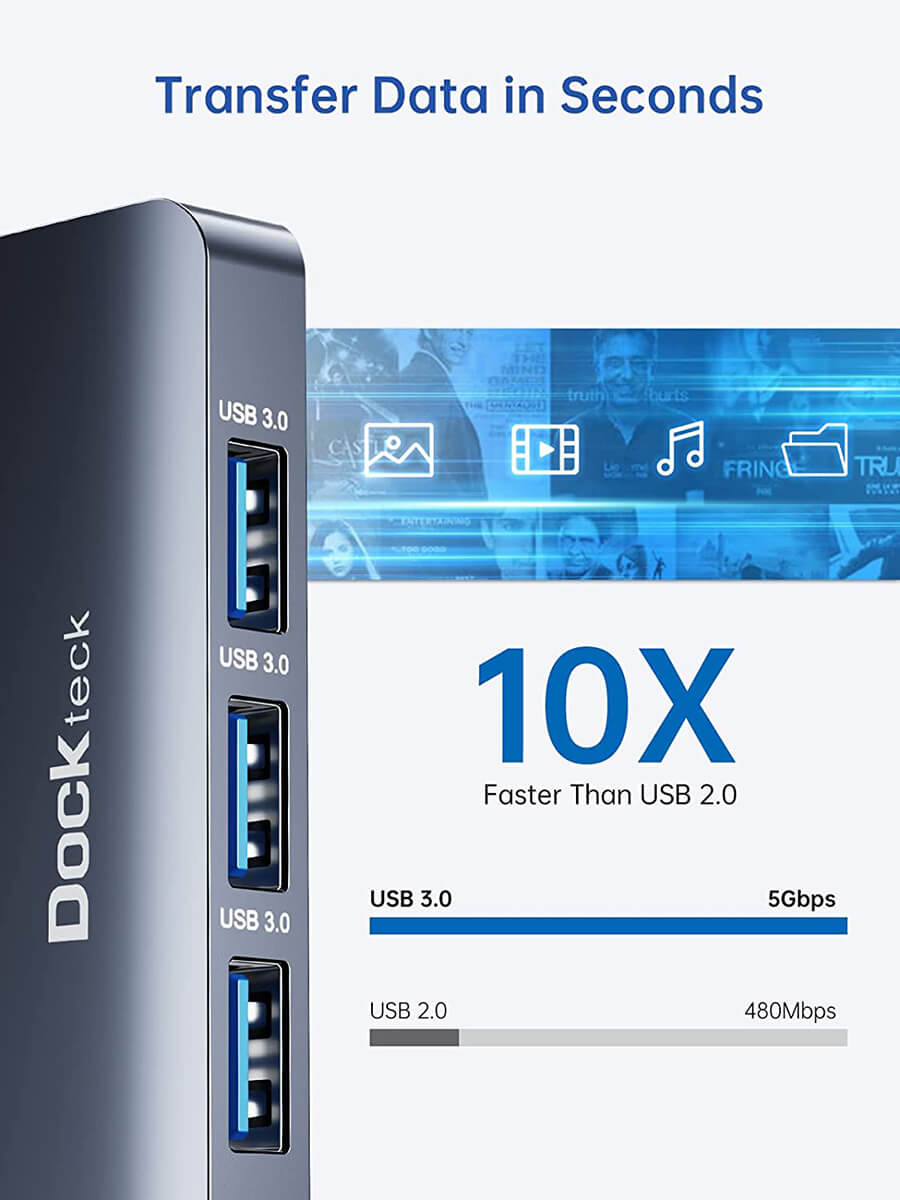- Regular price
- $43.99
- Regular price
-
$43.99 - Sale price
- $43.99
- Unit price
- per
- 5 Ports USB-C Dock: Extend a single USB-C port of your device into 5 ports - 1 x 4K @ 60Hz HDMI, 1 x 100W power through charging and 3 x USB-A 5Gbps ports, providing you a sleek workspace. ► Note: Polypropylene synthetic material with strong heat dissipation.
- 4K 60Hz Video USB-C to HDMI Adapter: Mirror or extend your screen through the HDMI port on Dockteck USB-C Dongle to HDTV, monitor or projector to enjoy the lifelike 3D resolution experience. ► Note: 4K@60Hz is only available for laptop with DP1.4 Alt Mode.
- Ultra-Fast PD Charging: The 100W PD port offers continuous power delivery for your type-C host device with up to 92W. ► Note: The hub consumes 8W and the PD port is only for charging without data transfer and video output function.
- 3 x USB Ports for Full Connection: USB and HDMI Hub offers 3 USB-A ports with up to 5Gbps data transfer speed and supports connecting various USB peripherals such as flash drive, hard drive, keyboard, mouse, printer, etc. Offering you the ultimate convenience. A great accessory for your MacBook, iPad and Surface Pro.
- Broad Compatibility & Warranty: The USB-C Port Hub works with almost all type-c devices with USB-C / Thunderbolt 3 / thunderbolt 4 port supporting charging, data transfer and DP Alt Mode. You can get 1 x Dockteck iPad USB-C Adapter, 24 months worry-free warranty and lifetime technical support as well as friendly customer service.
Couldn't load pickup availability
30 days money back
Free shipping over $45
24 months warranty
7 Years Reliable Brand
- Regular price
- $43.99
- Regular price
-
$43.99 - Sale price
- $43.99
- Unit price
- per
- Regular price
- $43.99
- Regular price
-
$43.99 - Sale price
- $43.99
- Unit price
- per
- Regular price
- $43.99
- Regular price
-
$43.99 - Sale price
- $43.99
- Unit price
- per
- Regular price
- $43.99
- Regular price
-
$43.99 - Sale price
- $43.99
- Unit price
- per

4K@60Hz HDMI Output
Mirror and Extend mode supported. With max 4K@60Hz HDR video output, offering you authentic and immersive 3D Experience
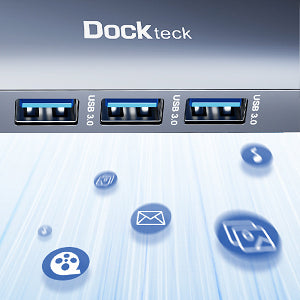
Transfer Files in Seconds
Support max 5 Gbps Data Transfer & Multiple USB peripheral. Get rid of constantly swapping dongles, offering you ultimate convenience

100W Pass-Through Charging
Charging while working. Give your device a continuous charge up to 92W. No worry about power outage

Perfect for Office & Home Work
Small and compact hub can meet almost all your office needs, specially designed for the office

Ideal for Multiple USB Peripheral
Three USB ports can greatly meet your needs, you can connect devices such as mouse, keyboard, camera, printer, etc

Perfect for On the Go
The ultra-thin mini design is perfect for travel, you can take it with you wherever you go, and it comes with a flannel pouch


| Technical Specifications | 1x USB C to HDMI: up to 4K @ 60Hz 1x USB-C PD Port: up to 100W 3x USB 3.0 A Ports: up to 5 Gbps |
| Compatible Devices | MacBook Pro 2021 / 2020 / 2019 / 2018 / 2017 / 2016, MacBook Air 2020/ 2019 / 2018, iMac M1 2021 iPad Pro M1 2021 / 2020 / 2019 / 2018, iPad Air 2020 / 2018, iPad Mini 6 DELL XPS 13/15/12 / Latitude 7000 5000 / XPS12 9250 / Inspiron 7000 Samsung Galaxy Tab S7 / S6, Pixelbook 2017 / 2018 / 2019 Steam deck Microsoft Surface pro 7 / 8 / X, Microsoft Surface Book 2, Surface loptop 3, Surface Go, HP Spectre13 X360, Microsoft Lumia 950/950 XL, Lenovo Thinkbook 15G2 ITL |
1. Our Dockteck 5 in 1 USB Dock ONLY works with host device with USB-C ports for DP alt-mode video output, data transfer and charging
2. About the 4K 60Hz HDMI Port:
• 4K @ 60 Hz is only available for laptops with activated DisplayPort 1.4 and 8K. If your laptop is DisplayPort 1.2, it can only reach 4K @ 30 Hz
• To achieve 4K@ 60Hz, please ensure that both the connected device and display are the same resolution as well as the HDMI cable
3. About USB-C 100W PD charging:
• Since the hub itself will consume 8W during charging, to ensure the normal performance of the device and hub, please use the charger that has a wattage higher than 45W and supports PD fast charging protocol
• The actual power delivery output depends on the charger and cable used
If your USB-C host supports DP Alt Mode but the HDMI port doesn’t work, we suggest you:
• Please make sure that you have chosen the correct input source. For example, your TV has three HDMI ports 1, 2, 3, when you connected HDMI 1, you should choose HDMI 1 as your TV’s input source with your TV’s remote control
• Update the BIOS and graphic card driver from your laptop’s official website
• Use a shorter HDMI cable
• Set the laptop’s resolution as 1080P or lower, then replug the USBC hub and restart your laptop to try again